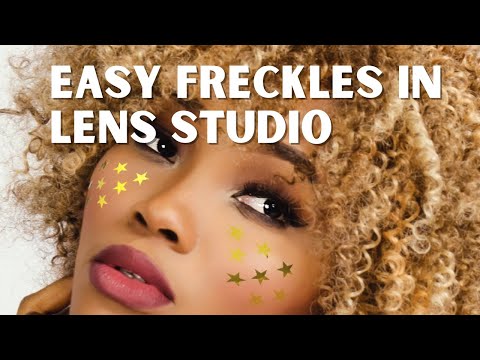Freckles in Lens Studio

There are a few different ways to make freckles in Lens Studio.
Using the face mesh
One of the easiest ways to create freckles is to use the face mesh. All you have to do is download a guide image from the Lens Studio website, add your own design, and then apply it to the face mesh. Read more about this technique here.
Using a face mask
Using a face mask can also be an effective method for creating freckles, although you won't get the automatic occlusion like you do from using the face mesh.
Using the material editor
This tutorial from the Lens Studio team provides a special material that will help you create your custom freckles.
You can view this custom material in action here:
Using a custom template and script
You can also use a custom template and script to create your freckles. The advantage to this is that you can easily swap out multiple images and add some randomization, but it is tricky customizing the placement of each freckle.