Advanced Lens Studio
Now that you have a pretty solid foundation, let's move on to some more advanced lenses. Our advanced tutorials will help you become a master at Lens Studio.
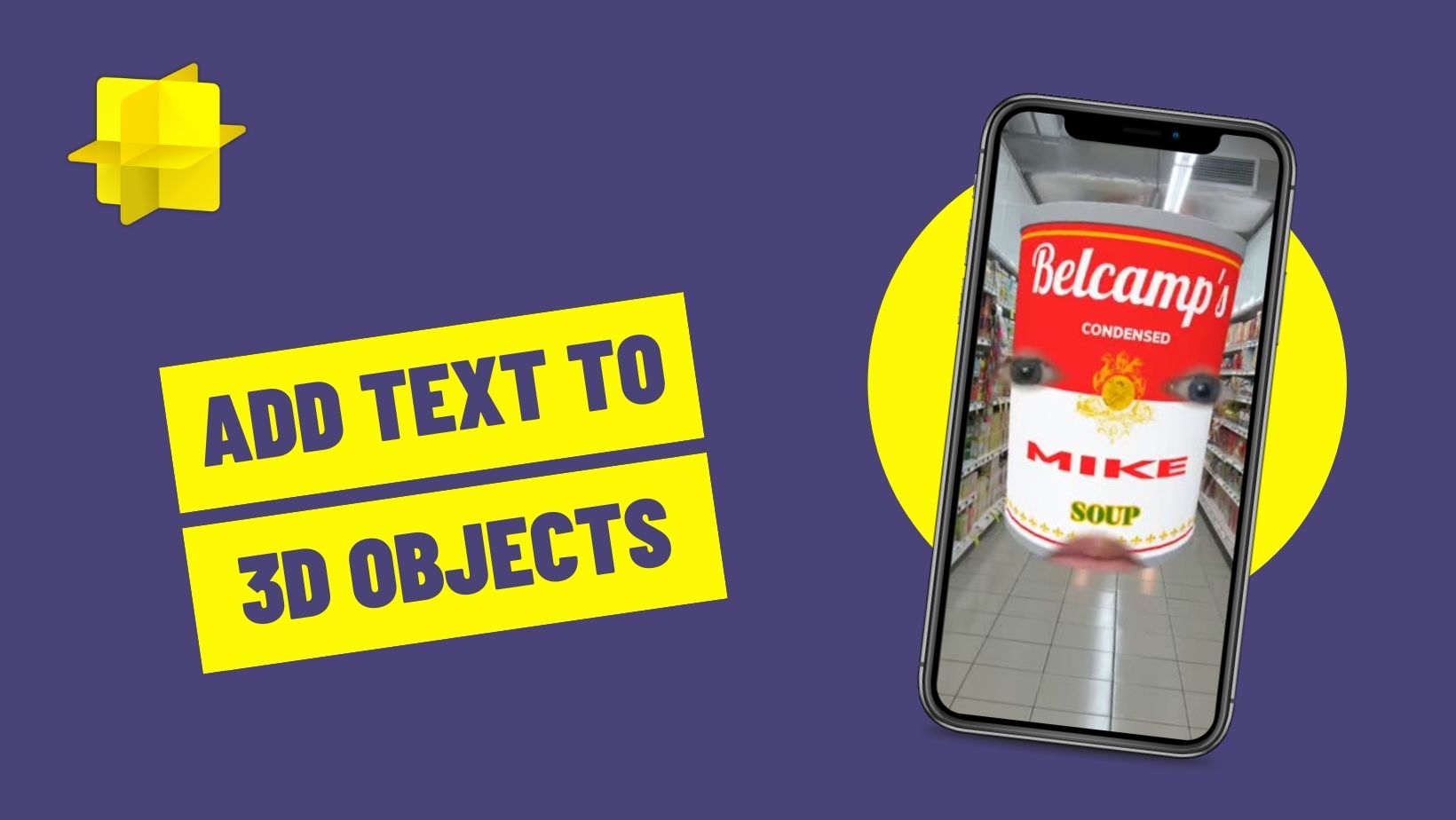
Add dynamic text directly to 3D objects in Lens Studio
Text components and screen text are well known features of Lens Studio. The text texture, however, is lesser known but is a super powerful feature. With the text texture, you can add dynamic text directly to the surface of a 3D object.

Make things flop around with chain/swing physics in Lens Studio
Chain, or swing, physics can breathe a lot of life into your creations. With the proper setup, chain physics automatically adds swinging motion to elements of your lens. This can remove rigidity from objects in your scene and give everything a more organic feel.

Selectively apply post effects to a 3D object
Learn how to add a post effect to a user and a 3D object together without affecting the background! This Lens Studio tutorial will teach you everything you need to know to create some pretty awesome effects.
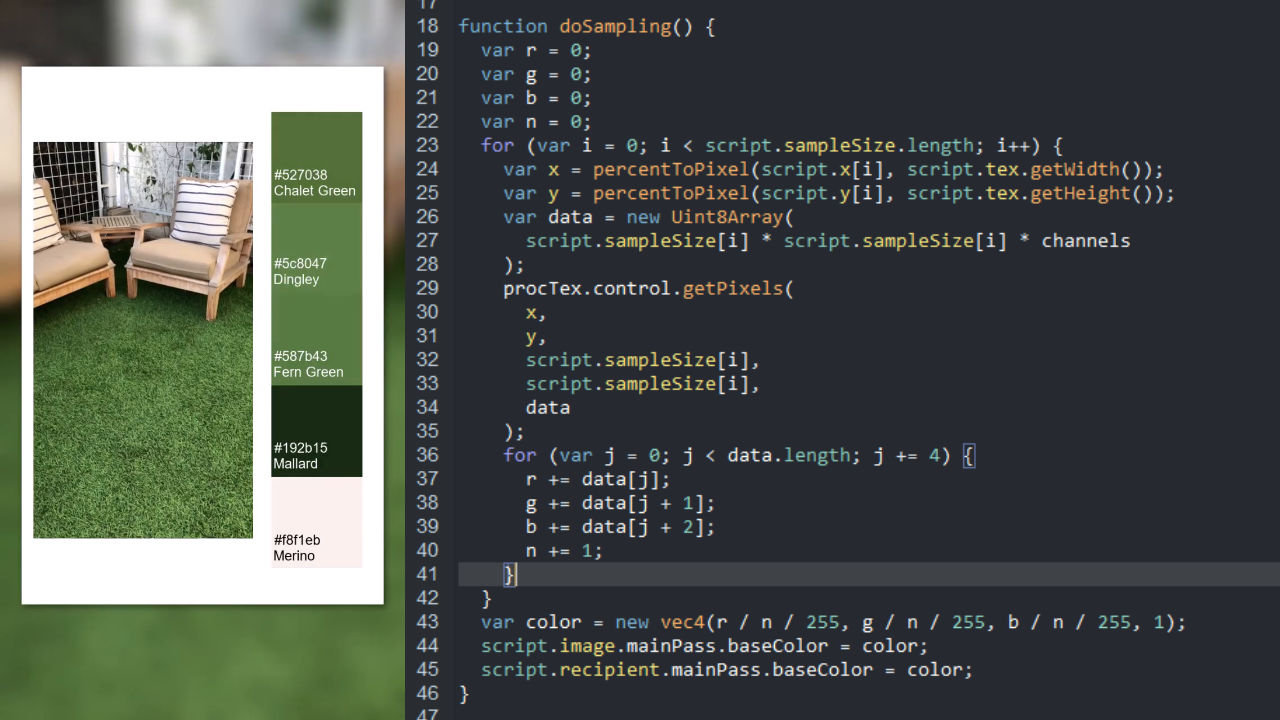
Sample colors and skin tone with a Procedural Texture
Sometimes you need to know what color something is, whether it is the user's skin tone or some area of the screen. The Procedural Texture Provider in Lens Studio gives us access to pixel-by-pixel color information.
Recreate the Clone Photos filter from TikTok using Lens Studio
The more the merrier. More is always better. These wise words of wisdom have been handed down for generations, and now you can bring them to pass inside Snapchat. Here you will learn how to exactly recreate my viral cloning lens. Just make sure you change it up a bit so we do not get caught ;)